What If the Internet Goes Out?
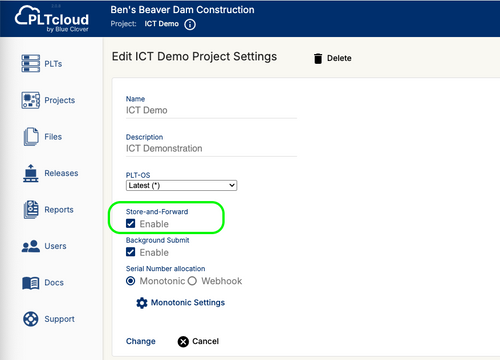
It’s a question every production team has faced—what happens to your test data if the network drops? With our new Store and Forward feature in the Production Line Tool (PLT), the answer is simple: nothing gets lost and testing keeps flowing.
Stay Resilient Through Network Outages
We know factory networks aren’t always perfect. Downtime happens. But it shouldn’t mean missing test results or halting production. That’s why we built Store and Forward.
When enabled, this feature lets your PLT securely cache test results locally anytime it can’t reach PLTcloud. Once the connection comes back, everything syncs up automatically—no operator intervention needed.
How It Works
-
Test results are encrypted and stored safely on the tester during any cloud connection outage.
-
Once connectivity is restored, cached results are uploaded to PLTcloud in sequence.
-
Your test history remains complete and reliable—even if the internet isn’t.
Easy to Enable
Store and Forward is available now. You’ll find it in the PLTcloud WebConsole under:
Project > Settings > check the Enable checkbox for Store-and-Forward
Just toggle it on—and your testers will handle the rest.
No lost data. No downtime. No worries.
Store and Forward is one more way PLTcloud keeps your production running smoothly—no matter what happens to the internet.
Documentation Reference:
https://docs.pltcloud.com/pltcloud/webconsole/project/settings/basic/#store-and-forward
Notes:
-
This is a follow-up to our previous post, Had A Bad Day.
- Test plans that use webhooks or do online device provisioning may still be interrupted during an Internet outage.
- Demonstration video.










Leave a comment